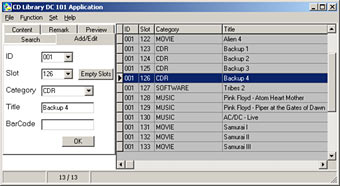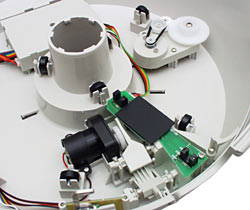Dacal Technology DC-101 CD Library
Review date: 13 June 2002.Last modified 03-Dec-2011.
Do you need to organise a bunch of 120mm optical discs? CDs, CD-ROMs, DVDs, et cetera?
If not, then move along. There's nothing to see here.
If you do have serried ranks of motley jewel cases, DVD cases, paper and plastic sleeves, and flammable colourful after-market storage solutions sitting all over the place, though, then this giant plastic doughnut may be exactly what you need.
The Dacal Technology DC-101 CD Library is a motorised 150-disc carousel gadget which can deliver any disc to your hand in a few seconds. It works via a simple turn-the-knob interface, or under PC control via USB. And it works with every kind of 120mm disc. Music CDs, DVD movies, CD-ROMs, CD-Rs, games for cutting edge consoles, you name it. No 78mm baby-discs or laserdiscs, please, but everything else just drops in.
Note: This is, essentially, just a fancy storage box. It can't read CD-ROMs or play audio CDs. All it does is spin round and prod out the disc you've asked for. But at $AU198 delivered, it's not ludicrously expensive, for what you get.
All of the discs live in the slots of this turntable. The Library comes partially assembled, but it's easy to attach the lid and sliding door - if you want to fill the System up quickly, it's easier to do so with the lid off, anyway.
One CD Library, fully populated with random discs from my I'm Gonna Make A Lamp Out Of These One Day box. You don't have to fill all 150 slots to use the Library, of course, but it looks cooler that way.
To select a disc manually, you first have to connect the Library to its included wall-wart power adapter. Then you just turn the knob until the green LED readout indicates the appropriate slot number, and push the knob in. The turntable then turns clockwise, fairly quickly, to the slot before the one you asked for, and then advances slowly to line up that one slot.
If the sliding dust-guard door is open, the selected disc is then pushed out a bit by an ejector lever. If the door's closed, a microswitch tells the ejector not to do anything. With the door open, pressing on the knob without changing the disc number you've selected will toggle the eject lever position. You can't dial up a new disc without de-ejecting the last one.
There's a keylock as well, by the way, which is about as secure as the keylock on every other disc box out there. You get two vaguely key-shaped pieces of stamped metal with the Library, but don't sweat it if you lose them; pretty much anything that fits in the keyhole will be sufficient to operate this single-wafer pseudo-lock.
You get a paper directory booklet with the Storage System, with 150 numbered boxes to fill in. This could come in handy in some situations, I suppose. But you're not expected to use the Library as a manual storage system with its contents scribbled in a book. You're expected to use the USB cable, and the database software.
This simple little database-and-control package (melodiously titled "CD Library DC 101 Application") is what makes the Library worth using. It completely lacks any way to get disc information from elsewhere - you can't import your own database, and there's no neat-o CDDB (or similar) hookup for indexing a bunch of music CDs or movies the fast way. But unless you're changing your Library-stored CDs incessantly, this shouldn't be a terrible handicap. The software's own data input features are likely to be adequate.
You can, of course, just enter disc names and categories manually. For data discs, though, there's also a Content function that lets you attach discs' directory listings to their database entry; you scan the disc in your CD-ROM or DVD-ROM drive before you put it in the Library.
You can also attach free-form Remarks to disc listings. There's also a Preview pane that lets you attach any image you've scanned or otherwise imported to a disc's listing.
And, of course, you can manually scroll through listings sorted by different fields, or search the database to find the one you're after. The keyword search for the Content and Remark fields isn't what you'd call deep, but it ought to be good enough. Well, as long as you don't have too many hundreds of discs to scan through, that is.
A single Library can only hold 150 discs. But, thanks to USB, you can connect as many Libraries as you like - up to 128 of them, in theory at least. The software understands multiple Libraries; there's an "ID" drop-down menu that lets you manually pick which one you're talking about when you add new discs to the database, and the search functions work across all of them. Well, I presume they do, anyway; I only had one Library to test.
Realistically, I strongly doubt anybody's going to be in the market for 128 Libraries. You're likely to find $AU25,344 worth of the things (Aus PC will probably knock them down to you for $AU25,000 if you ask nicely, and may even throw in a USB hub or two), containing 19,200 discs, to be a little tricky to manage.
But if you need to index, say, a thousand or so discs, and have them all accessible in short order, then a bank of Libraries will do it pretty elegantly. And they'll do it without taking up as much space as you might think, since Libraries can be stacked on top of each other.
The documentation recommends you not stack Libraries more than five high, lest Something Terrible happen. Apart from Libraries being straight-out smashed when a totem pole of the things falls over, the Library design also won't stop discs from falling out of their slots if you tilt the carousel drastically, and that could get ugly fast.
The disc database information is automatically saved as you enter it, and there's a one-step backup system for it, too, that lets you define where the backup should go.
The software's definitely not a shining example of Win32 coding - it has old-style file requesters with "PROGRA~1"-ish file names, for instance - but it does the job, and seems to work fine in Windows XP. It's alleged to be compatible with all Windows flavours from Win98 up.
There are no Mac OS drivers for the DC-101.
Speed
How long the Library takes to deliver the disc you've asked for depends on where it starts and where it's going. It always turns clockwise, and it's numbered anticlockwise, so it has to do almost a complete turn to go from slot two to slot one. But the location tracking system it uses has no memory to speak of, and also has crummy small-step resolution. So it'll still do a complete turn, plus a bit, if you ask to go from disc three to disc four.
Because of this, many lookup operations take a bit more than eight seconds. The disc-eject process accounts for about 1.5 seconds of that.
Lookups that don't require the carousel to move terribly far, but which do require it to move far enough that the electronics can figure out where the carousel is without having to turn it right around, are faster. Including eject time, the fastest operation I saw was a seek from slot 30 to slot 60, which took only five seconds. Seeking from slot 150 to slot 30, however, required a 1.2-turn operation that took nine and a half seconds including eject time.
On the plus side, plugging in the USB cable doesn't stop the Library's knob from working, so you can always manually dial-a-disc if you like. The software also has a self-test mode that causes the Library to do random seeks over and over. I don't know whether multiple Libraries will all random-seek at once if you use this feature. If they do, it'll look quite impressive.
Looking inside
I was interested to see how the Library worked - particularly after I noticed that it's possible to remove the turntable, replace it in a different orientation, and still have the gadget identify slots correctly.
Remove the turntable, and you can see the Library's works. It's not particularly complex - drive motor assembly, eject motor assembly, two photosensors to detect the turntable position.
Look at the underside of the turntable, and you can see how the locating system works. The outer ring has regularly spaced photo-interrupter tabs, but the inner ring doesn't; the inner photodetector is therefore what's used to pick the turntable's orientation, and after that's been done, the outer ring is used to count forward to the requested number.
Unfortunately, the Library doesn't have enough brain to remember where it was last, so it has to do a full re-seek every time. Then again, maybe that's a feature, not a bug; it's possible (though inadvisable) to manually rotate the turntable even when it hasn't been removed. Doing that would put the thing permanently out of whack, if it didn't notice the unauthorised turn.
Crunching numbers
If all you want is a ton of data in one place, vast numbers of CDs don't make a lot of sense.
150 CDs only contain 102.5 gigabytes of data, even if they're all full 700Mb discs. Given that you're not likely to have a whole 700Mb on every disc, it's fair to say that a "120Gb" hard drive (whose real formatted capacity will be below 110Gb) will give you comfortably more storage. That drive will currently cost you $AU517, delivered, from Aus PC Market.
150 decent quality CD-Rs will cost you from about $AU180 to about $AU300, depending on what "decent quality" means to you. Add the price of the Dacal library gadget and you're up around the price of the hard drive already, without factoring in the price of the CD writer. Of course, if you're in the market for a CD Library, you probably already have a CD writer.
Both of the above options have disadvantages, of course. The hard drive is more prone to damage than the CDs. And if you leave it running all the time, it will eventually fail.
On the other hand, data on the CDs will be far more annoying to get at than data on the hard drive, even with a CD Library delivering the right disc to your hand. And storing files bigger than 700Mb on CDs is a pain. And you can't make the CD Library network accessible. And it's not what you'd call super-portable. And, most importantly, if you don't already have your data on CDs, this option puts quite a lot of disc-burning in your future.
Go for writable DVDs, with 4.7 billion byte capacity per disc, and you can fit a heck of a lot more data in one Library. More than 656 gigabytes, if you fill every disc. You can't get that much space from any single hard drive; you'd need a RAID array. Tape drives with epically monstrous capacity exist, but if you don't already know how much they cost, you really don't want to.
The low price for DVD-R discs at the moment (not the DVD+R used by the drive linked to above) is about $US125 for a hundred. Here in Australia you're probably talking at least $AU400 to fill a 150-disc gadget. So it's not bad value on a dollars-per-megabyte basis, even if you include the price of a DVD writer.
If you put a high value on your time then, again, burning scores of DVDs will cost you a great deal more. But if you've already got 'em, and you don't need access to the data in a split second, then it's a real option.
The intended market for the CD Library is people who already have a ton of 120mm discs cluttering up their workspace or DJ booth or home theatre or whatever, and can't move whatever's on them to another medium. The CD Library offers a pretty elegant way to store these things, even without a computer. With a computer, it's a still better idea, especially if you've got several hundred discs to deal with.
At almost $AU200, this isn't a product most people will be buying with their pocket change. But if you've got enough discs to fill one or more Libraries, then they may be just what you've been waiting for.
The new model
The CD-300 is the DC-101's successor.
Looks better. Is better.