
Butterfly NVIDIA Riva TNT2 Model 64 video card
Review date: 11 August 1999.Last modified 03-Dec-2011.
Ah, budget video cards. They're easy to spot. They usually have ludicrous names - "Butterfly" may now be the winner in this department, though Powercolor's Evil Queen comes close. They come in a box that usually doesn't even have a brand name on it, but is long on the generic Asian-made graphics card hype ("Professional Display System delivers the finest most amazingly real color ever seen, both in the home and in the arcade..."). They have manuals chiefly notable for their crumminess - or, in extreme cases, their complete absence.
And, generally, they're pretty good value for money. Coming in at well under $100 (Australian dollars) and commonly under $50, these are the cards you stick in the plain business box that needs nothing better, or what you use to replace a blown-up card in some elderly machine that just needs to get an image onto its dusty monitor, or the card you buy when you've blown your budget on the rest of the system.
So what's it mean when a budget graphics card costs $190?!
This price is serious gaming card territory. Riva TNT and Voodoo Banshee cards cost less than this - some cost a LOT less. And it's within fifty bucks of the lower end TNT-2 cards, which are not far off being the fastest PC graphics adaptors you can buy. What gives?
What gives, in this case, is the NVIDIA Riva TNT2 Model 64 chipset, with a honking 32 megabytes of video memory. The Model 64 is a cut-down version of the full TNT2; it retains the TNT2's 128 bit data interface, but has only a 64 bit memory interface. In English, this means the Model 64 is notably slower for 3D than the "real" TNT2, but retains outrageous 2D performance - high speeds and high refresh rates at resolutions higher than 1600 by 1200 and high colour depths are easy for the Model 64, although these resolutions are of little use on monitors with a diagonal of less than 21 inches.
The Model 64 is the NVIDIA chipset aimed, presumably, at the budget-conscious game player or unusually demanding business user. NVIDIA's real cheapo chipset is called the Vanta, but the Model 64 has attracted more interest. The Model 64's stock performance is not too bad for the money, and, like the other TNT flavours, it's possible to run it faster than stock and really stretch your pennies.
How fast does it go?
Read on.
What you get
In the great tradition of budget cards, the Butterfly's box makes plain that the contents are, indeed, a graphics card, but say nothing about what card it actually is. You don't get much help on opening the box; there's the card in its antistatic bag, one CD, and that's it. We don' need no steenkin' manual.
The CD contains drivers for tons of video cards and an installer program that detects what Windows version you have and which of the various cards you're using, and lets you install the proper driver.
The drivers on the disc are the slightly outdated but perfectly acceptable stock NVIDIA Detonator 4.11.01.0122 set; I was already using the 4.11.01.0188 (a.k.a. "2.08") driver set (from here) for my 16Mb Diamond Viper V770 (reviewed in the comparison here), so I stuck with the newer drivers.
The card itself is an unremarkable looking AGP board, which appears to be pretty much exactly the same reference Model 64 design that's sold by a few yum cha video card makers.
The Model 64 has a smaller processor and heatsink than you get on the full TNT2 cards. There's no fan on the heatsink, and it'd be tricky to add one; a teeny 25mm fan would fit right on, but these move close to no air, so it'd be a better idea to just crank up the ventilation in the entire case (I describe how to do so here), thereby keeping everything cool, and have done with it.
Setting up
Installing the Butterfly card was very simple, because my already-installed v2.08 Detonator drivers simply clicked over to the Model 64 setting and kept on trucking. Since it's an AGP card, you'll need an AGP slot, not to mention an AGP-aware operating system like the final version of Windows 95, or any version of 98.
If you're not presently using the Detonator drivers (probably because you're not using a TNT card at all), you may need to change to the standard Windows VGA driver before yanking your old card in order to effect the changeover without having to deal with Safe Mode restarts. By and large, though, setting up the Model 64 should be no problem, because even the stock drivers on the included CD are perfectly adequate.
Winding it up
The Model 64, as far as I can tell, is supposed to be clocked at 125 and 150MHz for core and RAM speed, respectively. This compares with only 100 and 125MHz for the cheaper Vanta.
The Butterfly card uses higher-than-usual-spec 6nS Korean-made LGS SDRAM, against the 7nS RAM on other Model 64 boards. Despite this, it has default core and memory clock speeds of 125 and only 143MHz, respectively. I know this, because I assaulted it with the excellent little TNTClk utility, which lets you crank up the clock speed of all of the TNT chipsets.
The Butterfly overclocked pretty well. The 6nS RAM seemed happy with outrageous memory clock speeds - setting it to 240MHz (!) didn't faze it. I suspect it could have gone rather higher, but TNTClk doesn't go beyond 243MHz (and hangs if you wind the slider up all the way...). Going higher wouldn't have helped; the card didn't deliver any better results at 240MHz than it did at 220MHz, which in turn was, at best, 1% faster than 200MHz.
The core speed is what matters, and the maximum stable core setting for the card I checked out was 140MHz, or only barely more. 145MHz consistently hung after a few seconds of Quake 2 play, and I felt no burning urge to find out whether the intervening settings were stable, since the extra performance improvement would have been minuscule. With lots of cooling and/or a hardier chip, you might be able to wring a bit more out of it. In the average poorly-ventilated PC case and/or a hot climate (as I write this it's winter here in Sydney), you might have stability problems at lower speeds.
Performance
I gave the Butterfly board a brief workout with my favourite quick benchmarks, WinTune 98 and Quake 2. For the Quake tests, I ran the standard Demo2 timedemo, to get an idea of single player framerates, the offensively complex Crusher demo, to see what the worst case scenario was, and the less demanding but still hefty Massive1 demo to see what actual multiplayer performance might be like. I lined the Model 64 board up with the earlier TNT chipset, represented by Diamond's Viper V550 card, and the current TNT2, represented by Leadtek's S320 II (reviewed in the roundup here). The test machine was powered by a 450MHz overclocked Celeron 300A.
In the Quake 2 tests, the Butterfly board kept its framerate above the 30 frame per second acceptable-smoothness cutoff line in 1024 by 768 16 bit mode, and everything below. Going to 32 bit caused a significant, but not crippling, performance hit; if you're after truly silky multiplayer Q2, 800 by 600 will give it to you with a Model 64 board, but 1024 by 768 is by no means slow.
The WinTune results are less exciting; Direct3D is not the Butterfly's forte (Q2 uses OpenGL, or Glide, which no non-3Dfx card supports). It lost out to the old V550, even when overclocked, for Direct3D, but made it up in OpenGL. The S320, with more of the fancy extra Direct3D features supported in hardware, streaked ahead in this test.
At 140 and 240MHz for core and memory speed, respectively, the Butterfly card scored 37.1 frames per second in Quake 2 for demo2 at 1024 by 768 in 32 bit mode, and 40.6 frames per second in 16 bit mode. This is a 20% better score for 16 bit, and nearly 30% better for 32 bit. Its WinTune scores were similarly improved; up to 102, 116 and 94 megapixels per second for 2D, Direct3D and OpenGL, respectively.
Since the overclocked core speed is 12% faster than stock and the memory speed a hooting 68% faster, the 30% faster 3D scores are not surprising. 2D only gets 6% better, but is already more than fast enough.
Is 32Mb necessary?
32Mb of super-fast video memory on a "budget" card is pretty darn amazing. But not actually terribly useful.
For 2D, it's irrelevant. 2048 by 1536 (the Model 64's top resolution, at which it can only do a 60Hz refresh rate) in 32 bit colour needs 12 megabytes per frame. So even that leaves room for housekeeping memory on a 16Mb card. 1024 by 768 in 16 bit needs only 1.5 megabytes per frame, and can be handled by pretty much anything on the market today at respectable refresh rates. And you don't need to spend squillions on a 27 inch monitor to see it clearly.
For 3D, 32Mb is also presently pretty much irrelevant. Not many current games benefit at all from more than 16Mb of video memory. They've been made to work with 16Mb or 8Mb cards, and so the textures for any given place in the game simply don't take up enough space that data has to be moved to the video card from main memory, except during pauses between levels. If you do have to send texture data to the video card in the middle of a hectic game then nasty pauses can occur, and you can see this effect by turning every quality slider in Q3Test to maximum and charging around a bit, but since lower detail levels are so close to indistinguishable from higher ones that it makes no difference, there's no reason getting bothered about it until games come along with enough big textures for it to matter.
Accordingly, a 16Mb Model 64 video card would be a better buy than this 32Mb one. I'm told that the price difference isn't that much, and you'd still be unlikely to see the card retail for less than $150 Australian, but the drop would pull the card further away from the not-much-more-than-$200 territory that lower-priced "proper" TNT2s like the OEM Diamond Viper V770 are presently inhabiting.
Overall
The TNT2 Model 64 is a good chipset, but it doesn't have a bargain price. For a recently developed chipset it's cheap, but there are dead cheap original TNT cards all over the place, and a 16Mb TNT or even an 8Mb seems likely to score as well as a Model 64 at a given level of overclocking for OpenGL and beat it by a significant margin for Direct3D. And a real TNT2 isn't much more expensive, and looks like a rather better choice if your gaming tastes run to Direct3D.
So this certainly isn't a bad value board - but neither is it all that exciting. Older technology can pretty much match it, and newer tech beats it handily for not much more money. If you can find a Model 64 board at a good price, and it's got as much speed as you need, then buy it. Certainly, if you've got a slower-than-400MHz processor, you won't see the extra speed from a full TNT2 anyway and might as well get the cheaper hardware. But if you're after serious gaming speed, and you've got a fast CPU, you probably won't have to save much longer to get quite a bit more performance.

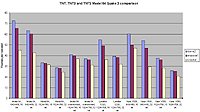
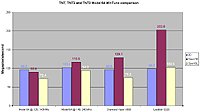

![[SecureWebs]](images/sw.gif)