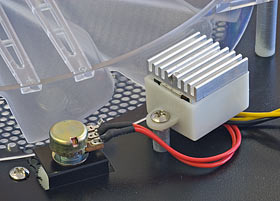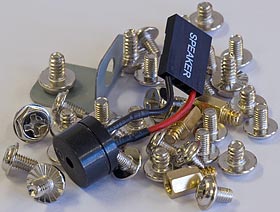GTR MIO and QH01 computer cases
Review date: 10 August 2006 Last modified 03-Dec-2011.
Herewith, a couple of computer cases with really big fans.
(And another one that's similar enough that I'm not going to give it its own review.)
When I say "big fans", I really mean it. Bigger than this. Or this, if you prefer.
Bigger than this, too. And more useful, because these are real fans, not just decorative pinwheels spinning in the airflow created by a hidden normal fan.
How big, exactly?
This big.
This is the GTR MIO919 case, and it's available here in Australia from Aus PC Market for a mere $AU104.50. That price doesn't include a power supply (Aus PC give you a discount if you buy a GTR PSU with a GTR case), but it does include Sydney metropolitan delivery. Delivery elsewhere in the country costs a bit more.
The 919 is only 200 by 470 by 420mm in size (7.9 by 18.5 by 16.5 inches), so you could easily mistake it for one of those mini-cases that can't accept anything bigger than a MicroATX motherboard. It can, however, take a standard ATX-sized board, and it does it in a rather clever way, which I'll get to after we check out that great big attention-getter on the side.
This is not a big grille with no fan under it, or a fake fan with no motor, or some other kind of fake-brake rip-off. It's an honest-to-goodness 22 centimetre (8.7 inch) fan.
The diameter of the fan could easily be inflated a bit further, by measuring from the edges of the bezel or something. Using those optimistic numbers, you can call this a 25cm fan, and lots of people do; these fans are popping up all over the place now.
(Sometimes, apparently, in pairs.)
They all look much the same, and I bet they all actually are functionally identical. Clear plastic, 13 blades, hub held in place by five radial arms each of which is split into two separate narrow bridges to let more air past.
And 22cm is a fair size number, too. The black perforated grille is that big edge to edge, and this fan really is easily that much bigger than the standard 8 and 12 centimetre fans that you find in normal computer cases. You might even be able to make a persuasive case for a "23cm" description, seeing as normal fans are measured from edge to edge of their mounting frames, not just by impeller size.
The 919's fan has a speed control dial. This lets you turn the fan down to silent-computer status, or up all the way to... quiet-computer status. Huge this fan is (by computer standards), but it's not a high powered unit, and it doesn't make much racket even at full speed.
Of course, when you've got something the size of a small automotive radiator fan, you don't need a great deal of power to move a useful amount of air. All things being equal, computer fans become more efficient as they get bigger - take the motor unit from an 80mm fan and attach it to a 120mm impeller and it'll move more air. There are umpteen other variables, of course - blade design is a big one, and the perforated metal grille over the 919's fan doesn't let as much air through as a huge version of the standard welded-shiny-wire finger guard would.
I don't know the exact specifications for this version of the "25cm" fan, but it definitely doesn't beat 1000RPM at full speed, and is probably rather slower. It moves about as much air as a three or four watt 120mm unit.
There is, by the way, truth in labelling at work in this product.
See?
The Huge Fan protrudes significantly into the interior of the case, which is no big deal for most people but will interfere with really huge CPU coolers. A reader's pointed out to me that this large Zalman cooler, which at 135mm tall is already around twice as higher as most people's processor heat sinks, will fit. This even larger one, though, will not.
The giant coolers that won't fit in these cases almost all cost rather more than the case itself, of course. And, in a pinch, you could always untidily transplant the Huge Fan to the outside of the side panel.
The fan plugs in with a standard passthrough four pin "Molex" power adapter. Note, however, that this is the "fan only" kind of adapter that only has the 12V and one earth wire connected; if you plug the other end of the adapter into most other computer components, the 5V line won't be connected and the component won't work.
Behold: The motor circuit board. Also the bearings, which probably won't need maintenance for a long time, in a slow-turning fan like this.
The speed controller's a little fancier than usual. Well, a little fancier than the ones we used to get back in the fat-resistor days. It uses a heatsunk power transistor to give smooth adjustment, instead of using a simple stepped resistance or chunky (and expensive) variable resistor.
Since the fan's quiet enough for most people's purposes even at top speed, hackers may like to wire the fan up direct, remove the speed controller, and use it for something else. It'd be no good for controlling the speed of multiple fans or one high-powered unit, but it ought to be fine for any ordinary low to medium power fan, or any other few-watt 12V device for which you want a dimmer control.
These fans, as I said, don't make much noise even at full speed. A computer built in one of these cases is likely to be a bit louder than one that uses an ordinary case, though, because the giant fans let a significant amount of noise out of that side of the case. They don't just act like a foot-wide hole in the side - the fan blades and grille block a lot of sound - but if you've got a bunch of drives or a noisy CPU cooler in there, you can expect to hear them more easily.
OK - enough about the vast fan for now (there'll be another one along in a minute). What else does the MIO919 have to offer?
Well, it looks good, for a cheap case. Not great, but good. I'm not crazy about the black-and-silver look myself, but whaddayawant.
A few front ports, slimline power and reset buttons, straightforward power and activity lights, and a good looking front grille.
In an ordinary case, that front grille would be an air intake, but in this one everywhere but the side is an outlet. There's no fan pre-installed behind the grille, but you can add one if you like, as we'll see.
The 919 has a more than acceptable complement of drive bays, for a case of this size - four externally accessible 5.25 inch, two externally accessible 3.5 inch, and another four internal 3.5s on top of that. You even get "stealth" drive covers for two of the 5.25 inchers, though as usual you don't have to use them if you don't want to, or if they turn out not to work well with your drives.
Another reason why you might not want to use the covers is that they don't look too great. The door and silver button is fine, but someone at GTR decided to print slightly wobbly "DVD ROM" and "Compact Disc" logos on them. You might like to colour them in with a black marker.
You're even more likely to want to forget about the "Zip Drive" text printed on one of the 3.5 inch covers. That's not a drive-stealther, or anything; it just covers a bay. And it's got the name of an obsolete removable storage standard printed on it. For some reason.
The back of the 919 is straightforward. One PSU mounting hole, one standard mobo mount area with ordinary cheap-case snap-off slot covers (not the nicest things to work with, but they do work and are perfectly acceptable at this price point), and more vent grilles. Yep, that's a space for a 120mm fan, should you choose to install one. Make sure you use countersunk screws if you do, though; protruding screws will stop you from sliding the side of the case closed, because there's only barely enough space for the fan mount.
You do, by the way, at least get tool-free thumbscrews attaching the side panels. Cheap cases used to make you use a screwdriver to do everything.
Inside, the 919 is inescapably a bit cramped, what with the full-sized motherboard area and the tower of drive bays in front of it. No, you don't get a slide-out motherboard tray to make things easier.
So the MIO919 would not be my first choice of case for a stacked PC. You can also forget about installing any over-ATX-sized square server boards or, indeed, any ATX board that has a bunch of components sticking out along its front edge.
But you can install a real ATX board, and you can use a normal complement of drive bays - which is to say, not all of them - without ending up with any more of a cable-snarl than we were all putting up with from our U-shaped-lid mini-tower machines in 1998.
(You are, of course, perfectly welcome to install a MicroATX or even FlexATX board; that'll give you some extra space to play with, though not in the most useful possible place.)
The 919's front ports connect to the motherboard via the usual collection of little teeny pin-header plugs. Many motherboards have headers to suit them, some don't, nobody enjoys finding out.
The 919's bits-and-pieces bag includes the usual screws and extra motherboard standoffs - a few standoffs are already installed, though you should of course make sure that they line up with actual mounting holes in your motherboard, lest you leave those pieces of conductive brass floating around behind random parts of your mobo.
On top of those, though, there's a separate plug-in PC speaker, to replace the little cone speaker that usually lurks inside computer cases. All of the cases on this page include this thing. It works perfectly well, too.
The little piece of bent metal in the background of the above picture, by the way, is a padlock security bracket, such as many cases have pre-installed and which not many people use. I think you're meant to install it by threading it through a slot and bending it into place through the back of the case and a matching slot in the side panel; there's no room for a screw mount.
As you'd expect from a cheap case, the 919's drive bays are a non-removable frame, which may make adding or removing drives when there's a motherboard and PSU in the case something of an adventure. Still, they work, and there's a mounting spot for another optional 120mm fan in front of the lower four 3.5 inch bays.
Given the layout of the 919, anybody who adds front and back fans to it should probably set them both up as exhausts. You might get OK airflow from a conventional front-intake, rear-exhaust fan setup; if your rear fans (including the fan or fans in the PSU) have more suck power than your front fan has blow power, then the big side fan should keep working OK and everything should be happy.
If in doubt, set everything up temporarily as an intake, and see whether the front or the back - using smoke, if necessary. Turn around whichever side turns out to be weaker. If you're feeling really perverse, note that it shouldn't be terribly difficult to turn around the 22cm fan as well, though the mounting tabs aren't symmetrical, so you'll probably need to come up with some new screws.
So - that's the MIO919. For what it is, and definitely for what it costs, it's a rather nice product. There's no need at all for most users to add more fans. As long as the fan grille doesn't clog up with dust, and you don't butt the left side of the case up against your desk or something, this fan running at its still-quite-peaceful full power should deliver more than enough ventilation for your basic high-spec 3D gaming box with overclocked CPU and two or three drives. If all you want is a business PC, you'll be able to wind the fan down to minimum and compute in something pretty close to blessed silence.
But wait! Send no money now! There's more!
This is the GTR - or iCute, or Casepower, or whatever freakin' brand name they're using this week - QH01-5G1-SS. The stuff after QH01 indicates that this is the silver-finish version; it's also available in black and in a rather handsome white version, about which more in a moment.
(Don't ask me, by the way, what brands these cases are selling under elsewhere in the world. Different computer stores give them different names, according to their whim. "Casepower" is the most usual umbrella brand, but you won't even see that terribly often. You're on your own, I'm afraid.)
All three versions of the QH01 sell, once again, for $AU104.50 from Aus PC Market, Sydney metro delivery included, PSU not included.
This silver QH01 is another cheap steel case, but it doesn't look it from the front.
There's aluminium mesh all over the front, and shiny buttons, and a ring-shaped LED light-guide that does nothing but look pretty - it's powered from a passthrough plug, not the power LED header. There's a drive LED as well; it shines through the mesh from the actual chassis hidden beneath. People who're annoyed by their computer's high intensity LEDs lighting up their bedroom at night will like this approach.
There are inconspicuous "front" ports on the front of the side panel (that's the reset button at the top, though the FireWire port on the bottom is just a blocked-off hole).
And the mesh smoothly curves around at the top. Note also the quite good looking stealth drive door.
You only get three externally accessible 5.25 inch bays and one external 3.5 bay, with two more 3.5s lurking inside, but that's more than enough for most people.
And, from the front, this case looks as if it costs at least twice as much as it really does. Fit and finish are good - not amazing, but good - and the whole front panel is heavily perforated with great big holes behind the prettifying mesh, so considerably more air can enter through it than through the MIO919's more conventional panel.
The QH01's front panel, under the mesh, is actually made out of plastic, and would probably quite dreadful without the mesh. But with the mesh, it looks great.
And, of course, there's another one of those enormous "25cm" fans, though without a speed controller this time. That's no big deal; as I mentioned above, these fans are easy to live with even at their full speed.
Note the little finger loop on the back of the side panel. That's a nicety that the MIO919 lacks, and it really does make it quite a bit easier to remove and replace the panel.
Look at the back of the QH01, and you notice two things.
One: We're back in the Land of Pressed Metal. You don't get a case that looks nifty from behind as well as in front unless you pay quite a bit more, sonny.
Two: Something's not right.
There's the motherboard mounting area, there are two mounts for optional 80mm fans (which, as with the MIO919's optional rear 120mm fan, you're not very likely to need), and there's an IEC power socket.
But this case doesn't come with a PSU.
And there's no obvious place to install one. Just that socket.
All will be revealed in a moment.
Apart from the big fan and the slick finish, you see, the most striking thing about the QH01 is how small it is. The MIO919 isn't big, but the QH01 is only 160 by 485 by 355mm (6.3 by 19.1 by 14 inches). And yet it can still accept a full-sized ATX motherboard.
Take the side panel off and you see how the trick is done.
The QH01 takes a standard ATX power supply, but the PSU mounts at the front of the case, under the drive bays. The IEC socket at the back feeds a short extension cord with a plug on it; you plug that into your PSU, and you're in business. The case's wiring loom includes a short extender for the four pin ATX12V plug, as well, but I don't see how the cable from a normal PSU wouldn't be able to reach. Better safe than sorry, I suppose; that superfluous cable's another bonus for the happy hackers out there.
All of the front ports, as usual, connect to more of those mystifying little pin-header plugs. Usual disclaimers apply.
Here are the QH01's drive bays and PSU mount point. To install your power supply, you squeeze the round split-pegs that hold the plastic front panel on, and lift it off. Then you screw the PSU on as normal, except with its "back" panel now facing forward. The mounting area will accept an ATX PSU either way up, so you shouldn't have any problems if your PSU has a fan on its top or bottom.
When it's screwed in, you plug in the QH01's extended mains lead - which doesn't even need a right-angle plug, although it'd be easier to get the front panel back on properly if it had one - and you're done.
Normal PSU fan behaviour, of course, now means you'll have an exhaust at the bottom of the front panel. This ought to work rather nicely, though; the huge side fan sucks air in to cool the PC in general, and the PSU really only has to keep itself cool. If it's got a "bottom" fan grille, and you turn it over, and it thus sucks air down past the 3.5 inch drive bays and exhausts it through the front, then that's even better.
The bottom of the front grille of most computer cases ends up clogged with dust. This one won't.
This case should also work fine with a fanless or close-to-fanless PSU, though an unusually large PSU, like the Antec I just linked to, will probably foul your motherboard.
The QH01's big fan is much the same as the MIO919's, of course, but there are a couple of differences besides the lack of a speed controller.
For one thing, this fan comes equipped with a single-plug passthrough power adapter with all four pins connected, so you can plug other gear in on the other side of it, even if you for some reason want that other gear to work.
This fan also has a standard three pin motherboard-header power connector, which ought to work just fine. There's a limit to the power you can draw from a motherboard fan header, but these 22cm giants don't ask for very much. This one's actually got a standard rating sticker on it - 12V, 0.2 amps. That's 2.4 watts, which is a low-medium kind of rating for an 80mm fan.
Rating stickers generally tell you the higher current the fan draws when it's spinning up, too. You're probably talking more like two watts when one of these things is up to speed, and maybe as much as four watts if it's stuck and unable to turn.
The QH01 fan has no "Huge Fan" sticker on the face of its impeller...
...so you can see through the clear plastic to the shiny stator coils.
And now, on to a case in this series that doesn't have the big fan. Which, frankly, makes it quite unexciting, if you ask me. But this one does have its own charm.
This is the QH01-4GA-WW, yours for a mere $AU99 from Aus PC Market, once again including Sydney metro delivery but not including power supply.
It's another QH01, so it's the same as the one above in most respects. Surprisingly small, weird PSU location, cheap.
But this one has, as you can see, a side window. And it's white.
The silver QH01 looks more expensive than it is, and so does this white one. Everything that's silver on the other case is shiny white enamel on this one. It's not rough and patchy and spotty; it's not some teenager's rustmobile that's been painted with a brush. It looks, once again, classy.
And that's enough to sell this case all by itself, if you ask me. It's hard to find a white computer case at all, let alone a cheap one. So if you're OK with the size of the QH01, the white versions practically sells themselves.
You can get a white QH01 with the Super Humungo Fan side panel, but this is the windowed version...
...with a boring old 120mm fan on the window, and a second louvred grille behind which you can install a second 120mm fan if you like.
As with the other QH01s, you can install a couple of 80mm fans at the back, and your PSU will give you some intake ventilation at the front. If you deck this case out with all possible fans then it'll be able to run an arbitrarily hot PC, but as with the other QH01s, there's not enough room in there for a really stacked system.
If you must try for a topological miracle, then you probably will be able to install a monster machine in one of these cases. Dual video cards, dual CPUs, stack-o-drives, drive bay video card PSU - yes, it's physically possible. And if you use one of the giant-fan cases and put other medium-power fans in the empty mounting spots, it'll all stay cool, too, without any major wire-routing adventures.
Really, though, that kind of system should be in a normal-sized case. You don't have to spend a whole lot of money to get something quite nice.
Overall
I've looked at three of these things, but there are more.
The QH01 comes in white, silver or black, with the huge-fan side panel, or with the medium-fan-and-window one. So there's six variants right there. $AU104.50 including Sydney metropolitan blah blah blah for all of the giant-fan variants, $AU99 for all of the windowed ones.
And then there's the MIO919, with big fan but not so hot looking, for the same price as the big-fan QH01s. More conventional layout, more drive bays, still not a big case.
And then, just to surprise you, there's a thing called the MIO5601. It's basically the same thing as the MIO919, with the same internal structure and the same 22cm fan with speed controller. It also has a similarly cheesy front panel.
Aus PC stock only the black version of the MIO5601, which is all shiny black plastic on the front. In an Ugly Race between the 5601's plain shiny black and the 919's matte black with silver trim and questionable silk screening, I think the result's pretty much a dead heat. But the 5601's functionally exactly the same as the 919, yet it only costs $AU99 including Sydney metro delivery, instead of the 919's $AU104.50.
Hey, don't scoff. Five bucks fifty is five bucks fifty.
(Unless you're in the USA, in which case five bucks fifty Australian is about $4.20, as I write this.)
(Oh - also, as I write this, the Aus PC page for the 5601 says its price includes nationwide shipping. It doesn't, actually. These little cases shouldn't cost a lot more than $AU20 to ship all the way across the country, though; rather less, if you don't live on the other side of the Eyre Highway from Sydney.)
So. Final recommendations.
The MIO5601 and MIO919 are OK for what they are, but the only really interesting thing about them is that giant speed-controlled fan. If you want a little more elbow room and a few more drive bays than the QH01s offer, and you're able to tolerate the shame of having an unfashionable looking PC, then either of them is perfectly OK. I'd get the MIO5601, because it's a tad cheaper.
The QH01s are the stars of this show. They look surprisingly good - yes, the black ones are well finished too, thought not as striking as the silver and white versions - they're surprisingly small, they're cheap, and they let you show off in the old way (side window) or in the new way (allegedly-25cm-fan).
And, of course, the actually-22cm fans really do work. Along with a minimal contribution from the front-mounted PSU, the big fans will definitely provide enough air flow to cool a midrange PC. If your CPU doesn't run too hot - the new wave AMDs and, very definitely, Intels are big winners in this category - you could build a really fast PC in one of these cases and not have to install any more fans.
And the 22cm fans turn slowly, so they're quiet, and their bearings ought to last a long time.
If you're a fan junkie then these cases may disappoint you, of course. But you can't please everyone.
Personally, I'd buy a big-fan QH01 in silver or white, depending on my mood.
You don't want any of these cases if you need a lot of expansion space, but apart from that, the QH01s all get a Recommended from me.
Buy one!
Australian shoppers can purchase these
cases from Aus PC Market.
(If you're not in Australia or New Zealand,
Aus PC Market won't deliver to you.)
Recommended versions:
MIO5601
QH01-5G1-SS
QH01-5Q1-WW