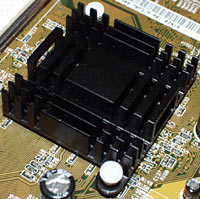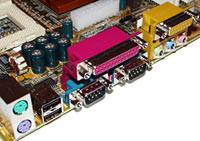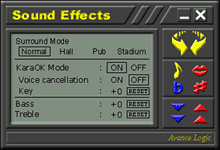Asus CUV266 versus ECS P6IPA
Review date: 30 May 2001.Last modified 03-Dec-2011.
Want a fast Intel-based PC?
Don't have the money for a Pentium 4?
Well, a P-III with double speed memory looks like a good idea, doesn't it?
There are now a few P-III motherboards that take Double Data Rate (DDR) memory on the market. And DDR RAM prices are falling rapidly, just like the price of plain Standard Data Rate (SDR) memory.
PC1600 DDR has twice the bandwidth of PC100 SDR; PC2100 has twice the bandwidth of PC133. That's got to be good, right?
Well, not necessarily.
It's not bad to have faster RAM, but the advantage it confers can be surprisingly small. Minuscule, even.
Fortuitously, I got a pair of P-III motherboards for review, one from Elitegroup Computer Systems, and one from Asus.
The ECS P6IPA is based on the Intel 815EP chipset, uses ordinary SDR memory, has sound hardware built in, and costs about $US90.
The Australian distributor for ECS products is Protac, but they don't list the P6IPA on their site, yet. They've got the P6ISA-II, though. The P6ISA-II is practically the same board, but it's based on the 815E chipset, not the newer 815EP.
815E boards, including the P6ISA-II, have an integrated video adapter of no particular merit. If you're not a 3D game enthusiast then the standard adapter is likely to be fine, and 815EP boards also come with a normal AGP slot so you can install your own graphics card if you like. But then you've spent money on video hardware you don't need.
Hence, the 815EP. The same thing, but without the video.
The Asus CUV266, on the other hand, uses the Via Apollo Pro266 chipset. It uses DDR RAM, and costs $AU605, delivered. Cheapie-dealers in the States are, as I write this, selling it for less than $US240.
Why the huge price difference?
It's because the CUV266 comes bundled with a complimentary 128Mb PC2100 DDR RAM module. If that's all the RAM you want for your new DDR P-III, you're good to go with no further memory purchase needed.
In their basic specifications, these two boards are similar.
They both take a Socket 370 CPU - a Pentium III or Celeron, any model you like in the socket form factor, or one of Via Cyrix's dirt cheap "C3" CPUs.
They both have three RAM slots, but their maximum memory limitations are quite different. The P6IPA's manual says it can take up to 1.5 gigabytes of memory, but this is news to Intel; all of the 815-series chipsets (see the comparison chart here) actually support a maximum of 512Mb.
The CUV266 tops that by a large margin. Each of the Asus board's memory slots can accept a one gigabyte DDR memory module.
Since 1Gb modules don't actually exist in the market yet - and since even 512Mb DDR modules are $US600 or so each - the CUV266's extraordinary maximum capacity is not an especially helpful feature. But hey, it doesn't hurt.
Both motherboards support AGP 4X for video cards, Ultra ATA/100 for IDE devices, and have the usual complement of other ins and outs. But you're still in no danger of mistaking the one for the other.
The CUV266
This is a funny lookin' motherboard.
Looking at it with the back-panel connectors facing away from you, the RAM slots are off to the right of the CPU, with a strange empty expanse to their right. Perhaps this was meant to be a "dual fuel" motherboard that could take SDR or DDR RAM, but the design didn't quite work out.
No harm done; the board hasn't ended up huge, and the RAM slot placement means the memory retaining clips are sure not to foul on the video card.
Everything else is a bit juggled-around, too. It's not bad, just odd.
The power connector's next to the two IDE sockets. The floppy connector's down past the BIOS chip. Oh, and in case you're wondering, the thing that looks like a sixth PCI slot at the end of the board, but is out of step with the others and the wrong way around, is actually an Audio Communication Riser (ACR) slot, which is one of those things that only computer assembly companies need worry about. Retail buyers can't get anything much to put in an ACR slot; on this motherboard, all you could put there would be a crummy host-based modem anyway.
The Asus board's thoroughly unremarkable header block, and pair of extra USB port headers (they're the white ones). You get one two-port back-panel plate and cable to match with the CUV266, which gives you a total of four USB ports; buy another plate and cable (they're cheap standard items that any computer store can sell you) and you've got six ports, without having to spend extra for a hub.
The main Via chip's under this hefty black-anodised heat sink, which has considerably more surface area than the usual low profile jobbies.
The P6IPA
The P6IPA looks a lot more normal, layout-wise, than does the CUV266. Everything's pretty much where someone who's seen a lot of motherboards will expect it to be.
Including the RAM slots. The P6IPA has them in the normal at-right-angles-to-the-video-card location. Unfortunately, it's one of those annoying boards that puts one retaining clip of the slot nearest the CPU slightly too close to the AGP slot, which can make it hard to do anything with that RAM slot without removing the video card.
The P6IPA has six PCI slots, which isn't really a big advantage compared with the five-slot CUV266. Populate all six PCI slots and the AGP one as well, and you'll probably end up over-sharing resources and shuffling cards to try to troubleshoot compatibility problems. It's possible to use all of the slots, but don't bet that you'll be able to.
The little brown connector at the end of the PCI slot block is a CNR slot, which is the Intel equivalent to the Via ACR standard. It's pretty much exactly as useless as ACR, from the retail buyer's point of view.
The ECS board's case-connector headers, and a few others including the Wake On LAN, Wake On Modem and extra-USB-connector headers, are clustered here next to the drive connectors. This is a good place for them, and having all of the case connector headers in one line instead of the usual two-pin-wide block makes them easier to access.
There's a connector on the board for two more USB ports, by the way, but you don't get the actual ports-and-cable thingy that lets you use the connector. It's not expensive to get your extra pair of ports happening, but this does take a bit of the gloss off the ECS board's low price.
The P6IPA's rear connectors, in the standard ATX layout.
If you buy your motherboards based on the sexiness of the heat sink, the P6IPA's orange-anodised cutie conclusively beats the more prosaically useful Asus lump.
The audio hardware on the P6IPA is almost completely unremarkable - it gets the job done, and it's all most people are likely to need. But it comes with a piece of Avance Logic software which encourages users to commit crimes against music.
As well as plain bass and treble adjust, there are karaoke features - three reverb modes, a vocal deleter that does the job without totally submerging the tune in funny underwater distortion effects, and also up to four tones of pitch shift, up or down. A stunning advance in PC sound this is not, but better than the usual pack-in utilities it is.
Overclocking
If you want to run your CPU faster than stock, both of these boards can do it, but the Asus is better.
The P6IPA can run CPUs that want a 66MHz FSB at 100MHz FSB, and 100MHz CPUs at 133MHz. But you have to move a jumper on the board for each of those changes. There's software FSB boosting on top of the base FSBs; the top FSB the P6IPA supports is 150MHz.
You can also change the CPU core voltage; again, you have to use manual jumpers to do it. You can crank the voltage all the way from 1.3 to 3.5 volts.
Running any Socket 370 processor from 3.5 volts is, in case you're wondering, a great way to let the magic smoke out of it. But if you've got a liquid helium cooling system, go ahead and try.
The CUV266 has all of its CPU-twiddling features in software, accessed from the BIOS setup program, as with all real overclockers' boards these days. You can change FSB and voltages using jumpers and DIP switches, as well, but you get access to more settings by using the default "jumperless" mode.
The Asus board has 1MHz FSB increments from 66 to 193MHz (fat chance of getting any CPU working at that speed, of course), and it's got core voltage adjustment up to (a rather more sensible) 1.95V, too.
Performance
To test the performance of the two boards, I dropped my faithful old 500MHz P-III (kindly provided to me by Intel Australia, back when a 500MHz P-III was a pretty cool thing to get for free) onto them, and ran it at a 133MHz Front Side Bus (FSB) speed, instead of its stock 100MHz. Like many 500MHz Coppermine P-IIIs, it's perfectly happy to do a third more than stock speed without even having its voltage boosted.
Of course, a 667MHz P-III (it's not 666MHz, because the FSB speed is actually 133 and a third megahertz) isn't a very exciting processor these days. It's roughly as fast as a 700MHz Celeron - the slowest one commonly available nowadays - and it's likely to lose by a significant margin to a cheaper 700MHz Duron. But it's perfectly adequate for comparison purposes.
I wasn't expecting to see a big difference between these two boards for any test. That was because I'd already read all about the difference - or, rather, the lack thereof - between DDR and SDR RAM for P-IIIs.
There are quite a few Web resources on the subject, probably the best of which is the Tom's Hardware comparison of a collection of Apollo Pro266 P-III boards with an Asus CUSL2 - an 815E board. You can read the Tom's Hardware piece here.
The gist of it is that Pro266 boards seem likely to beat 815 boards by a little bit, overall. But it doesn't matter what kind of memory the Pro266 boards use.
The Tom's Hardware comparison included a pair of Pro266 boards that work with both SDR and DDR memory, and they were tested with both flavours; for most of the tests, DDR did better than SDR overall, but the margin was minuscule.
Several benchmarks had total score spreads from absolute-slowest to absolute-fastest of 10% or less. Classically, a 10% performance difference isn't perceptible.
In the benchmarks where the total spread was more substantial, the difference between the fastest SDR score and the fastest DDR one was still small. That pesky 815 board, or a Pro266 contender with SDR RAM, keep popping up within about 5% of the top score.
I ran a couple of benchmarks on the two boards myself, to see if I could find something the Tom's Hardware reviewers missed.
First up, that mainstay of scientific computing, Quake 2.
The reason I used Quake 2 was because it's got a software rendering mode. Since Q2 came out when every game-playing sapient life form wasn't guaranteed to have some sort of 3D accelerator, it's possible for it to squirt frames to the screen without help from the auxiliary processor on the graphics card.
In software mode, everything you see on the screen is put there by the CPU, flogging away at main memory and using the graphics card as nothing but a dumb frame buffer.
So I fired up Q2 in 1024 by 768, no sound, and had at the industry standard Demo2, Massive1 and Crusher demos.
The performance numbers I got were exactly what I expected; the Asus board with its double-speed memory, compared with the ordinary PC133 128Mb module on the ECS board, conclusively won for all three demos.
By a big 2.5 per cent, for the complex Massive1 and Crusher; by an earth-shaking three per cent, for Demo2.
I'll give you all a moment to get your excitement under control, and change your pants.
I picked another benchmark that Tom's Hardware hadn't tried; the CPU test in Mad Onion's 3DMark2000.
This "CPU 3DMark" score is misleadingly named; it's not just a processor test. It runs a low-resolution version of the two 3D game tests that 3DMark2000 uses, seeing how fast a system can crank through them.
The CPU's a big factor in this test, since dropping the resolution means even modest graphics cards spend a lot of their time waiting for more geometry data from the processor. But the test results are far from uncoloured by the rest of the system, unlike those from pure CPU benchmarks. Change your Voodoo 2 graphics card for a GeForce3 and your CPU 3DMark score will rise substantially.
In this test, using the same deeply unsexy 8Mb TNT2 Vanta card in both machines, the DDR machine won again. By almost eight per cent.
Whoopty, I am impelled to say, doo.
The fact that SDR and DDR on a P-III board seem so similar isn't very surprising, for two reasons.
First, desktop PCs don't generally lean on their RAM much.
Quantity of RAM certainly matters; you need enough memory to stop your operating system, or any heavyweight applications you run, from having to pound away at hard disk virtual memory. But the quality of your RAM matters a lot less.
Business apps, games, Internet applications; none of them care much about RAM speed. Fast RAM can help noticeably for games, but most of the RAM-flogging that happens while you're playing a 3D game is on your graphics card, not on the computer's main memory.
The second reason why DDR doesn't help the P-III is that the P-III's CPU-to-chipset bus speed isn't very fast.
P-IIIs have a 100 or 133MHz Front Side Bus, as standard, and that's the speed of their RAM bus as well, if they're using PC100 or PC133 SDR memory. You can push past 133MHz with an overclock-friendly motherboard and a processor that happens to have some speed headroom, and you can crank up the RAM speed to match. Indeed, many motherboards don't give you a choice; the two bus speeds are locked together.
But no matter how zooty your CPU and SDR memory, you've got no chance of managing 200MHz for both. That's the effective bus speed of PC1600 DDR RAM. 100MHz, doubled. PC2100 is 266MHz.
The CPU bus speed thus becomes a bottleneck for P-III systems with faster-than-FSB RAM, as buyers of Intel 820-chipset boards discovered some time ago.
Assuming they got an 820 board that actually worked - and let's not go into that unfortunate little saga again - 820-board buyers got to load up on amazingly expensive Rambus RDRAM, and get, frankly, sod-all extra speed for their money compared with a cheap PC133 SDRAM box running the same CPU.
Motherboards that let you run SDR memory faster than the FSB are widely available. They deliver impressive raw-memory-bandwidth speed increases, pretty much right in line with the RAM bus speed. Goose your RAM bus to 166MHz with your FSB sitting on 133MHz, get a 25% bandwidth improvement.
In real world tasks, though, the FSB bottleneck chokes the system performance down again, and the speed advantage of the tweaked-up machines barely shows above the noise floor.
The doubled RAM speed of DDR P-III systems means that they manage to claw out a few per cent more performance for real world tasks. But, for pretty much any task, if you didn't measure the difference, you wouldn't know it was there.
Counting beans
In the USA, the current low price for quality 128Mb PC2100 modules from Crucial.com (the Micron Technology factory store...) is less than $US35.
In case you haven't been paying attention to RAM prices lately - yes, you read that right. Less than thirty-freakin'-five U.S. bucks.
If you're reading this some time after I wrote it then you'll no doubt be laughing now at how much memory used to cost, as you peel the free 512Mb PC150 module off the front of your favourite computer magazine and fling it into the wastepaper basket.
But $US35 still ain't much, in anybody's language.
That RAM's so cheap because Crucial have pegged their DDR prices to their SDR prices. It all pretty much costs the same for a given capacity.
Things aren't like that in Australia. The delivered price of good 128Mb PC133 modules here is now dipping below $AU100 - not much of a markup over the US price. But decent DDR memory's still easily twice that price.
You can get suspiciously cheap DDR RAM at Aussie computer markets, especially if you're willing to settle for PC1600 (or for what turns out to be PC1600 with a PC2100 sticker on it...). But good DDR RAM locally is still substantially more expensive than good SDR.
This all means two things.
One - the CUV266 costs too much, even by Aussie standards.
You can get a 128Mb PC2100 RAM module for $AU253, delivered. So the ex-RAM delivered price of the CUV266 - which is a perfectly all right motherboard, but which I feel safe in saying is not likely to rock anybody's world - is $AU350 or so.
Now, I don't have Aussie pricing for the P6IPA, but with a US retail price of $US90, it's not likely to be a pricey unit. You can get a real show-off 815EP board, like Asus' own CUSL2-C "Black Pearl", for $AU297, delivered. US delivered pricing for that same board's something like $US150. So $AU200, delivered, for the P6IPA locally, doesn't sound silly.
With 128Mb PC133 modules for $AU100, and assuming $AU200 for the P6IPA, you'll be able to get one with 128Mb of RAM for half the price. Even if you go for a more expensive 815EP board like the Black Pearl, you're still only paying two thirds as much as the DDR board costs.
For US buyers, $US240 for the CUV266, when its RAM module's only worth $US35 or so, makes the ex-RAM price of the board similarly silly compared with 815 boards and an SDR module.
$US125 will get you a P6IPA with a 128Mb SDR module. That's decent value.
In the USA, at the moment, the CUV is a goofily expensive product. If you want a Pro266 board - and there's nothing wrong with them at all - get one without an alarmingly expensive RAM module in the box, then hit crucial.com (or the other memory vendor of your choice) and grab DDR or SDR memory, as suits.
In Australia, given the price premium for DDR memory, there's no reason to buy the CUV266 or any other DDR-RAM-only P-III board. When Australian DDR memory costs the same as SDR - or near enough as makes no difference - then these boards will be a good choice; if the CUV266 is available then without its pricey RAM, or just at a more sensible price, then it'll be a sensible option. It's a good motherboard. But until local RAM prices achieve parity, the small incremental performance boost that DDR gives for P-III systems definitely isn't worth the money.